This page is part of the US Core (v7.0.0-ballot: STU7 Ballot) based on FHIR (HL7® FHIR® Standard) R4. The current version which supersedes this version is 8.0.1. For a full list of available versions, see the Directory of published versions. Page versions: R8 R7
| Page standards status: Informative |
This section provides implementers with important definitions, requirements, and guidance to create, use, and share Clinical Notes.
Clinical notes are a key component in communicating a patient’s current status. In the context of this implementation guide, the term “clinical notes” refers to the wide variety of documents generated on behalf of a patient in many care activities. They include notes to support transitions of care, care planning, quality reporting, billing, and even handwritten notes by providers. This implementation guide does not define new note types or set content requirements per note type. Instead, this implementation guide focuses on exposing clinical notes stored in existing systems.
This implementation guide defines how systems exchange eight “Common Clinical Notes” and three DiagnosticReport categories.
Servers SHALL support, at minimum, these eight “Common Clinical Notes”:
Servers SHALL support, at minimum, these three DiagnosticReport categories:
A DiagnosticReport category query allows a Client to retrieve multiple documents in a single query (see Support Requirements).
The Argonaut project team provided this initial list to HL7 after surveying the Argonaut and the US Veterans Administration (VA) participants. They represent the minimum set a system must support to claim conformance to this guide. In addition, systems are encouraged to support other common notes types, such as:
The complete list of note (document) types is available in the US Core DocumentReference Type Value Set.
The US Core DocumentReference Profile and US Core DiagnosticReport Profile for Report and Note exchange support the exchange of clinical notes. (See Resource Selection for a complete discussion on the decision to use these resources.)
DocumentReference is the best choice when the narrative is broader than a specific order or report, such as a Progress Note or Discharge Summary Note. For example, the DocumentReference Resource can point to a short 2-3 sentence status of the patient or reference a complex CDA or Composition document, which can include both a narrative and discrete information.
DiagnosticReport is the best choice when a system needs to share discrete information or coded interpretations. The DiagnosticReport.result element supports the discrete data, and the DiagnosticReport.presentedForm element can represent the entire narrative report.
There is no single best practice for representing a scanned or narrative-only report due to the overlapping scope of the underlying resources and variability in system implementation. Reports may be represented by either a DocumentReference or a DiagnosticReport, as demonstrated by the green area in Figure 1. For example, some systems consider any scanned report or note a DocumentReference. Other systems allow users to categorize the scanned report as Lab and store it as DiagnosticReport.1
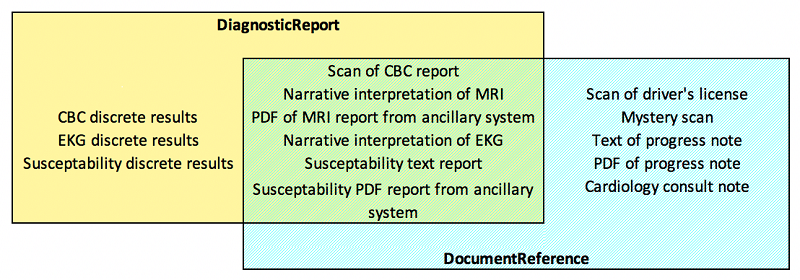
To enable consistent access to scanned DiagnosticReport clinical reports, the FHIR Server SHALL expose these overlapping scanned or narrative-only reports through both DiagnosticReport and DocumentReference by representing the same attachment URL using the corresponding elements listed below.2 Exposing the content in this manner guarantees the client will receive all the clinical information available for a patient and can easily identify duplicate data.
DocumentReference.content.attachment.urlDiagnosticReport.presentedForm.urlFor example, when DiagnosticReport.presentedForm.url references a Scan (PDF), that Attachment SHALL also be accessible through DocumentReference.content.attachment.url.(See Figure 2) This guide requires servers to implement the duplicate reference to allow a client to find a Pathology report, or other Diagnostic Reports, in either resource. If servers properly categorized scanned reports and used the correct resource per report type (e.g., Pathology scan in DiagnosticReport), this wouldn’t be required. However at the time of this IG’s development, this duplication requirement is necessary due to a lack of consistency in the proper use of these resources.
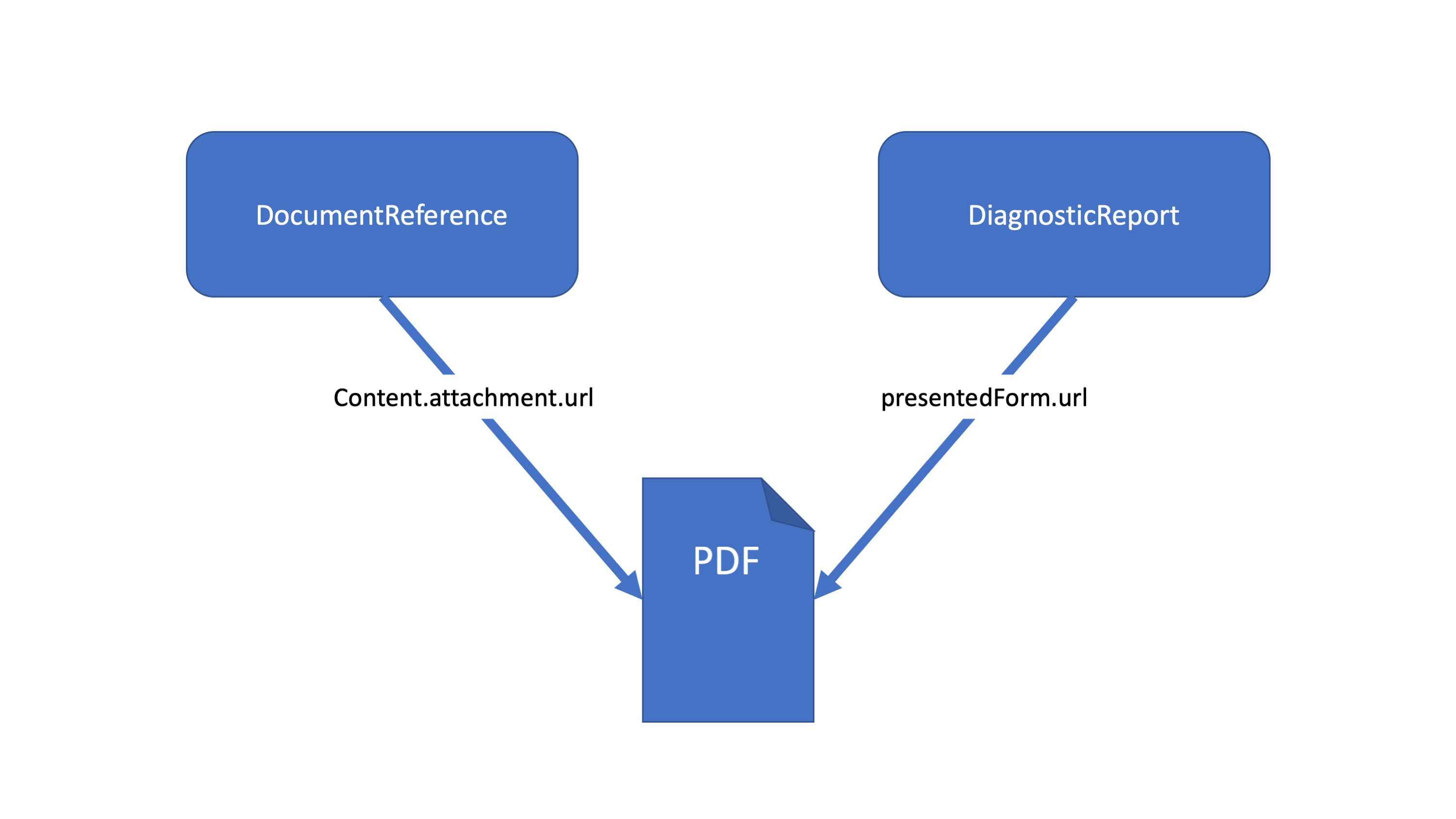
Example JSON Snippets Referencing Common Binary in DocumentReference and DiagnosticReport
DocumentReference:
{
...snip...
"content": [
{
"attachment": {
"contentType": "application/xhtml",
"url": "http://example.org/fhir/Binary/1e404af3-077f-4bee-b7a6-a9be97e1ce32",
"creation": "2005-12-24"
}
}
]
}
DiagnosticReport:
{
...snip...
"presentedForm": [
{
"contentType": "application/xhtml",
"url": "http://example.org/fhir/Binary/1e404af3-077f-4bee-b7a6-a9be97e1ce32",
"creation": "2005-12-24"
}
]
}
Not all scanned information stored through DocumentReference will be exposed through DiagnosticReport since DocumentReference stores other non-clinical information. For example, DocumentReference can point to an insurance card.
This guide requires systems to implement the US Core DocumentReference Profile and to support a minimum of all eight Common Clinical Notes listed above. Systems may extend their capabilities to the complete US Core DocumentReference Type Value Set. This requirement is necessary because some systems scan lab reports and don’t store them in the DiagnosticReport resource. See FHIR Resources to Exchange Clinical Notes for more detail.
This guide requires systems to implement the US Core DiagnosticReport Profile for Report and Note exchange and to support a minimum of the three report categories:
Systems may support other categories as well.
The vendors that participated in developing this guide did not differentiate between the Diagnostic Report categories of Imaging and Radiology in their servers. Therefore, client applications that query with category code of Radiology (LP29684-5) will receive Radiology and other imaging reports.
The following SHOULD be exposed via DiagnosticReport
Servers that support DiagnosticReport will include the clinical note narrative content in DiagnosticReport.presentedForm.
A method for discovering the types of notes and reports that a server supports is described in the Determining Server Note Type section below.
Note that this guide focuses on exposing existing information, not how systems allow users to capture data. The contents of the notes or reports, even using standard LOINC concepts, may vary widely by the health system or location. For example, CT Spleen WO contrast (LOINC 30621-7) may include individual sections for history, impressions, conclusions, or just an impressions section. In addition, discharge Summaries may have a different facility or regulatory content requirements.
The standard FHIR search API is used to retrieve clinical notes and reports. In this guide, the US Core CapabilityStatement and the Quick Start sections for the US Core Clinical Notes and Diagnostic Report and US Core DocumentReference Profiles define the required search parameters and describe how they are used.
Common client search scenarios include:
A client interested in all Radiology reports can use the following query:
GET [base]/DiagnosticReport?patient=[id]&category=http://loinc.org|LP29684-5
A client interested in all Clinical Notes can use the following query:
GET [base]/DocumentReference?patient=[id]&category=clinical-note
A client interested in all Discharge Summary Notes can use the following query:
GET [base]/DocumentReference?patient=[id]&type=http://loinc.org|18842-5
In addition to inspecting a server CapabilityStatement, a client can determine the note, and report types supported by a server by invoking the standard FHIR Value Set Expansion ($expand) operation defined in the FHIR R4 specification. Because servers may support different read and write formats, it also is used to determine the formats (for example, text, pdf) the server supports read and write transactions. Therefore, a FHIR server claiming support to this guide SHOULD support the $expand operation.
The note and report types for a particular server are discovered by invoking the #expand operation as follows:
GET [base]/ValueSet/$expand?context=[context]&contextDirection=[contextDirection]
Where:
incoming for write operations and outgoing for read operations.http://hl7.org/fhir/us/core/StructureDefinition/us-core-diagnosticreport-note#DiagnosticReport.category for DiagnosticReport report category discoveryhttp://hl7.org/fhir/us/core/StructureDefinition/us-core-diagnosticreport-note#DiagnosticReport.code for DiagnosticReport report type discoveryhttp://hl7.org/fhir/us/core/StructureDefinition/us-core-documentreference#DocumentReference.category for DocumentReference note category discoveryhttp://hl7.org/fhir/us/core/StructureDefinition/us-core-documentreference#DocumentReference.type for DocumentReference note type discoveryExamples
A client determines the types of reports they can access through DiagnosticReport. The server responds with ‘foo’,’bar’ ,and ‘baz’ report types:
Request for DiagnosticReport report type
GET [base]/ValueSet/$expand?context=http://hl7.org/fhir/us/core/StructureDefinition/us-core-diagnosticreport-note#DiagnosticReport.code&contextDirection=outgoing
Response
HTTP/1.1 200 OK
[other headers]
Response body
{
"resourceType": "ValueSet",
"id": "scenario1-server-diagnosticreport-codes",
"url": "http://acme.org/ValueSet/diagnosticreport-codes",
"version": "3.0.1",
"name": "acme-diagnosticreport-codes",
"title": "Acme DiagnosticReport Codes",
"status": "draft",
"date": "2018-11-08T20:29:00+00:00",
"expansion": {
"identifier": "urn:uuid:5fc51f5a-4dbc-44f8-8fe5-203d261222f0",
"timestamp": "2018-11-13T02:55:48.405Z",
"parameter": [
{
"name": "context",
"valueString": "DiagnosticReport.codes"
},
{
"name": "contextDirection",
"valueString": "outgoing"
}
],
"contains": [
{
"system": "http://acme.org",
"code": "foo",
"display": "Foo"
},
{
"system": "http://acme.org",
"code": "bar",
"display": "Bar"
},
{
"system": "http://acme.org",
"code": "baz",
"display": "baz"
}
]
}
}
A client determines the types of note or reports they can access through DocumentReference. The server responds with the five “Common Clinical Notes” types:
Request for DocumentReference note or report type
GET [base]/ValueSet/$expand?context=http://hl7.org/fhir/us/core/StructureDefinition/us-core-documentreference#DocumentReference.type&contextDirection=outgoing
Response
HTTP/1.1 200 OK
[other headers]
Response body
{
"resourceType": "ValueSet",
"id": "scenario2-server-clinical-note-type",
"url": "http://fhir.org/guides/argonaut-clinicalnotes/ValueSet/argonaut-clinical-note-type",
"version": "3.0.1",
"name": "ArgonautClinicalNotes",
"title": "Argonaut DocumentReferences Type Value Set",
"status": "draft",
"date": "2018-11-08T20:29:00+00:00",
"expansion": {
"identifier": "urn:uuid:5fc51f5a-4dbc-44f8-8fe5-203d261222f0",
"timestamp": "2018-11-13T02:55:48.405Z",
"parameter": [
{
"name": "context",
"valueString": "DocumentReference.type"
},
{
"name": "contextDirection",
"valueString": "outgoing"
}
],
"contains": [
{
"system": "http://loinc.org",
"code": "18842-5",
"display": "Discharge Summary"
},
{
"system": "http://loinc.org",
"code": "11488-4",
"display": "Consultation Note"
},
{
"system": "http://loinc.org",
"code": "34117-2",
"display": "History & Physical Note"
},
{
"system": "http://loinc.org",
"code": "11506-3",
"display": "Progress Note"
},
{
"system": "http://loinc.org",
"code": "28570-0",
"display": "Procedures Note"
}
]
}
}
A client is only interested in retrieving notes by class (Note, DocumentReference.class is updated to DocumentReference.category in FHIR R4). The server responds with the single category of ‘Clinical Notes’:
Request for DocumentReference note categories
GET [base]/ValueSet/$expand?context=http://hl7.org/fhir/us/core/StructureDefinition/us-core-documentreference#DocumentReference.category&contextDirection=outgoing
Response
HTTP/1.1 200 OK
[other headers]
Response body
{
"resourceType": "ValueSet",
"id": "scenario3-server-documentreference-category",
"url": "http://fhir.org/guides/argonaut-clinicalnotes/ValueSet/documentreference-category",
"version": "3.0.1",
"name": "ArgonautDocumentReferenceCategoryCodes",
"title": "Argonaut DocumentReference Category Codes",
"status": "draft",
"date": "2018-11-08T20:29:00+00:00",
"expansion": {
"identifier": "urn:uuid:5fc51f5a-4dbc-44f8-8fe5-203d261222f0",
"timestamp": "2018-11-13T02:55:48.405Z",
"parameter": [{
"name": "context",
"valueString": "DocumentReference.class"
},
{
"name": "contextDirection",
"valueString": "outgoing"
}
],
"contains": [{
"system": "http://fhir.org/guides/argonaut-clinicalnotes/CodeSystem/documentreference-category",
"code": "clinical-note",
"display": "Clinical Note"
}
]
}
}
A client determines the category of reports they can access through DiagnosticReport. The server responds with Radiology, Pathology, and Cardiology report categories:
Request for DiagnosticReport report type
GET [base]/ValueSet/$expand?context=http://hl7.org/fhir/us/core/StructureDefinition/us-core-diagnosticreport-note#DiagnosticReport.category&contextDirection=outgoing
Response
HTTP/1.1 200 OK
[other headers]
Response body
{
"resourceType": "ValueSet",
"id": "scenario4-server-diagnosticreport-category",
"url": "http://fhir.org/guides/argonaut-clinicalnotes/ValueSet/diagnosticreport-category",
"version": "3.0.1",
"name": "ArgonautDiagnosticReportCategoryCodes",
"title": "Argonaut DiagnosticReport Category Value Set",
"status": "draft",
"date": "2018-11-08T20:29:00+00:00",
"expansion": {
"identifier": "urn:uuid:5fc51f5a-4dbc-44f8-8fe5-203d261222f0",
"timestamp": "2018-11-13T02:55:48.405Z",
"parameter": [
{
"name": "context",
"valueString": "DiagnosticReport.category"
},
{
"name": "contextDirection",
"valueString": "outgoing"
}
],
"contains": [
{
"system": "http://loinc.org",
"code": "LP29684-5",
"display": "Radiology"
},
{
"system": "http://loinc.org",
"code": "LP29708-2",
"display": "Cardiology"
},
{
"system": "http://loinc.org",
"code": "LP7839-6",
"display": "Pathology"
}
]
}
}
The read and write formats for a particular server are discovered by invoking the #expand operation as follows:
GET [base]/ValueSet/$expand?context=[context]&contextDirection=[contextDirection]
Where:
incoming for write operations and outgoing for read operations.http://hl7.org/fhir/us/core/StructureDefinition/us-core-diagnosticreport-note#DiagnosticReport.presentedForm.contentType for DiagnosticReport report content type discovery.http://hl7.org/fhir/us/core/StructureDefinition/us-core-documentreference#DocumentReference.content.attachment.contentType for DocumentReference note content type discoveryExamples
System A accepts contentType text/plain in a create transaction and returns text/html in a read transaction.
Request for Write contentType
GET [base]/ValueSet/$expand?context=http://hl7.org/fhir/us/core/StructureDefinition/us-core-documentreference#DocumentReference.content.attachment.contentType&contextDirection=incoming
Response
HTTP/1.1 200 OK
[other headers]
Response body
{
"resourceType": "ValueSet",
"id": "scenario1-server-write-contenttype",
"url": "http://acme.org/fhir/ValueSet/in-mimetypes-1",
"version": "3.0.1",
"name": "ArgonautServerWriteMimeTypes",
"title": "Argonaut Server Write Mime Types Value Set",
"status": "draft",
"date": "2018-11-08T20:29:00+00:00",
"expansion": {
"identifier": "urn:uuid:5fc51f5a-4dbc-44f8-8fe5-203d261222f0",
"timestamp": "2018-11-13T02:55:48.405Z",
"parameter": [
{
"name": "context",
"valueString": "DocumentReference.content.attachment.contentType"
},
{
"name": "contextDirection",
"valueString": "incoming"
}
],
"contains": [
{
"system": "urn:ietf:bcp:13",
"code": "text/plain"
}
]
}
}
Request for Read contentType
GET [base]/ValueSet/$expand?context=http://hl7.org/fhir/us/core/StructureDefinition/us-core-documentreference#DocumentReference.content.attachment.contentType&contextDirection=outgoing
Response
HTTP/1.1 200 OK
[other headers]
Response body
{
"resourceType": "ValueSet",
"id": "scenario1-server-read-contenttype",
"url": "http://acme.org/fhir/ValueSet/out-mimetypes-1",
"version": "3.0.1",
"name": "ArgonautServerReadMimeTypes",
"title": "Argonaut Server Read Mime Types Value Set",
"status": "draft",
"date": "2018-11-08T20:29:00+00:00",
"expansion": {
"identifier": "urn:uuid:5fc51f5a-4dbc-44f8-8fe5-203d261222f0",
"timestamp": "2018-11-13T02:55:48.405Z",
"parameter": [
{
"name": "context",
"valueString": "DocumentReference.content.attachment.contentType"
},
{
"name": "contextDirection",
"valueString": "outgoing"
}
],
"contains": [
{
"system": "urn:ietf:bcp:13",
"code": "text/html"
}
]
}
}
System A accepts contentType text/xhtml in a create transaction and returns application/pdf in a read transaction.
Request for Write contentType
GET [base]/ValueSet/$expand?context=http://hl7.org/fhir/us/core/StructureDefinition/us-core-documentreference#DocumentReference.content.attachment.contentType&contextDirection=incoming
Response
HTTP/1.1 200 OK
[other headers]
Response body
{
"resourceType": "ValueSet",
"id": "scenario2-server-write-contenttype",
"url": "http://acme.org/fhir/ValueSet/in-mimetypes-2",
"version": "3.0.1",
"name": "ArgonautServerWriteMimeTypes",
"title": "Argonaut Server Write Mime Types Value Set",
"status": "draft",
"date": "2018-11-08T20:29:00+00:00",
"expansion": {
"identifier": "urn:uuid:5fc51f5a-4dbc-44f8-8fe5-203d261222f0",
"timestamp": "2018-11-13T02:55:48.405Z",
"parameter": [
{
"name": "context",
"valueString": "DocumentReference.content.attachment.contentType"
},
{
"name": "contextDirection",
"valueString": "incoming"
}
],
"contains": [
{
"system": "urn:ietf:bcp:13",
"code": "text/xhtml"
}
]
}
}
Request for Read contentType
GET [base]/ValueSet/$expand?context=http://hl7.org/fhir/us/core/StructureDefinition/us-core-documentreference#DocumentReference.content.attachment.contentType&contextDirection=outgoing
Response
HTTP/1.1 200 OK
[other headers]
Response body
{
"resourceType": "ValueSet",
"id": "scenario2-server-read-contenttype",
"url": "http://acme.org/fhir/ValueSet/out-mimetypes-2",
"version": "3.0.1",
"name": "ArgonautServerReadMimeTypes",
"title": "Argonaut Server Read Mime Types Value Set",
"status": "draft",
"date": "2018-11-08T20:29:00+00:00",
"expansion": {
"identifier": "urn:uuid:5fc51f5a-4dbc-44f8-8fe5-203d261222f0",
"timestamp": "2018-11-13T02:55:48.405Z",
"parameter": [
{
"name": "context",
"valueString": "DocumentReference.content.attachment.contentType"
},
{
"name": "contextDirection",
"valueString": "outgoing"
}
],
"contains": [
{
"system": "urn:ietf:bcp:13",
"code": "application/pdf"
}
]
}
}
When reviewing the minimal number of elements required for each Resource, the FHIR Version 4.0.1 specification includes several appropriate places to include clinical notes such as Composition, ClinicalImpression, DocumentReference, DiagnosticReport, etc. The developers of this guide also considered creating a new ClinicalNotes resource. They evaluated the following characteristics to differentiate which FHIR resource was most appropriate:
While several resources work well for a specific use case, they don’t solve the question “find all Clinical Notes for a patient?”, especially considering the variability of Note formats. For example, systems use text, XHTML, PDF, CDA to capture clinical notes. This variability led the designers to select the DocumentReference and DiagnosticReport resources as index mechanisms to the underlying content. In other words, a client can query one of these resources, and it will return a pointer to a specific resource or the underlying binary content.
For example, consider the following situation for a Discharge Summary Note:
The following single query into DocumentReference supports all three scenarios:
| GET [base]/DocumentReference?patient=[id]&type=http://loinc.org | 18842-5 |
The server returns either a pointer to the Composition or the Binary resource. If other more specific resources are developed for Clinical Notes, systems can update their pointers to the new resource.
ClinicalImpression resource supports the record of a clinical assessment.
A record of a clinical assessment performed to determine what problem(s) may affect the patient before planning the treatments or management strategies that are best to manage a patient’s condition. Assessments are often 1:1 with a clinical consultation or encounter, but this varies greatly depending on the clinical workflow. This resource is called “ClinicalImpression” rather than “ClinicalAssessment” to avoid confusion with the recording of assessment tools such as Apgar score
However, in existing EHRs, the clinical impression is often contained within a broader note construct, and the Argonauts did not find the boundary between a clinical note and ClinicalImpression clear enough to leverage the resources to share clinical notes.
Footnotes
Storing scanned reports as a DiagnosticReport, with appropriate categorization, enables clients to access the scanned reports along with DiagnosticReports containing discrete information. For example, a client can request all DiagnosticReport.category=”LAB” and receive reports with discrete information and any scanned reports. However, not all systems store and categorize Lab reports with DiagnosticReport. ↩
The developers of this guide considered requiring Clients to query both DocumentReference and DiagnosticReport to get all the information for a patient. However, the requirement to query two places is potentially dangerous if a client doesn’t understand or follow this requirement and queries only one resource type, thereby potentially missing vital information from the other type. ↩