This page is part of the Structured Data Capture FHIR IG (v4.0.0-ballot: STU 4 Ballot 1) based on FHIR (HL7® FHIR® Standard) R4. The current version which supersedes this version is 3.0.0. For a full list of available versions, see the Directory of published versions
| Page standards status: Trial-use |
Contents:
Maintaining questionnaires can take a considerable amount of effort, particularly if they include logic to support population or extraction. At the same time, it is common for questionnaires to share content - the same questions or even the same sections might appear in multiple forms. Some organizations, particularly those with a research focus may have extensive libraries of questions intended to help drive re-use and consistency. This allows those organizations to increase consistency in how data is collected, which in turn increases the comparability of data captured, even when captured using different instruments. It also increases the quality of the data collected by encouraging the re-use of questions that have been vetted for readability, neutral phrasing and other quality considerations.
Achieving re-use with questionnaires is primarily focused on the benefit of authors. The use of modularization techniques is often transparent to the end users who must complete the questionnaires, unless they find themselves filling out many distinct forms and happen to notice the consistency of language and sections between those forms. In other words, questionnaire re-use is part of the authoring and publishing process, but generally not the form filling process.
Modular questionnaires should adhere to this SDC profile. An example for this profile can be found here.
This portion of the SDC specification describes two mechanisms for enabling re-use:
When using the data element-based approach, every single 'item' in the questionnaire must be specified, including all 'display' items, groups, etc. Re-use is limited to question text, value set, data type and other information that can be determined from the referenced definition element. When using the sub-questionnaire approach, multiple items can be defined along with display text, enableWhen logic and other questionnaire characteristics. The first approach is best suited for "data-element"- based questionnaires and the latter for defining collections of questions. (While defining separate modules for every single question is possible, it would be quite a bit of overhead).
The two mechanisms are not mutually exclusive. It is possible to have a form that relies on sub-questionnaires and that also has some elements that rely on externally defined element definitions.
Regardless of mechanism, there are two phases. First, the questionnaire is authored in its modular form, maximizing re-use and minimizing authoring effort. Then, there is then a need to take the re-useably authored form (or collection of forms) and generate a fully 'assembled' form that contains all of the details needed for a Form Filler to properly render and capture answers for the form. While this assembly process can be undertaken by the Form Filler, it is more typically managed by the form designer as part of the publication process.
The following diagram shows the results of the assembly process with a set of questionnaires that combine both approaches:
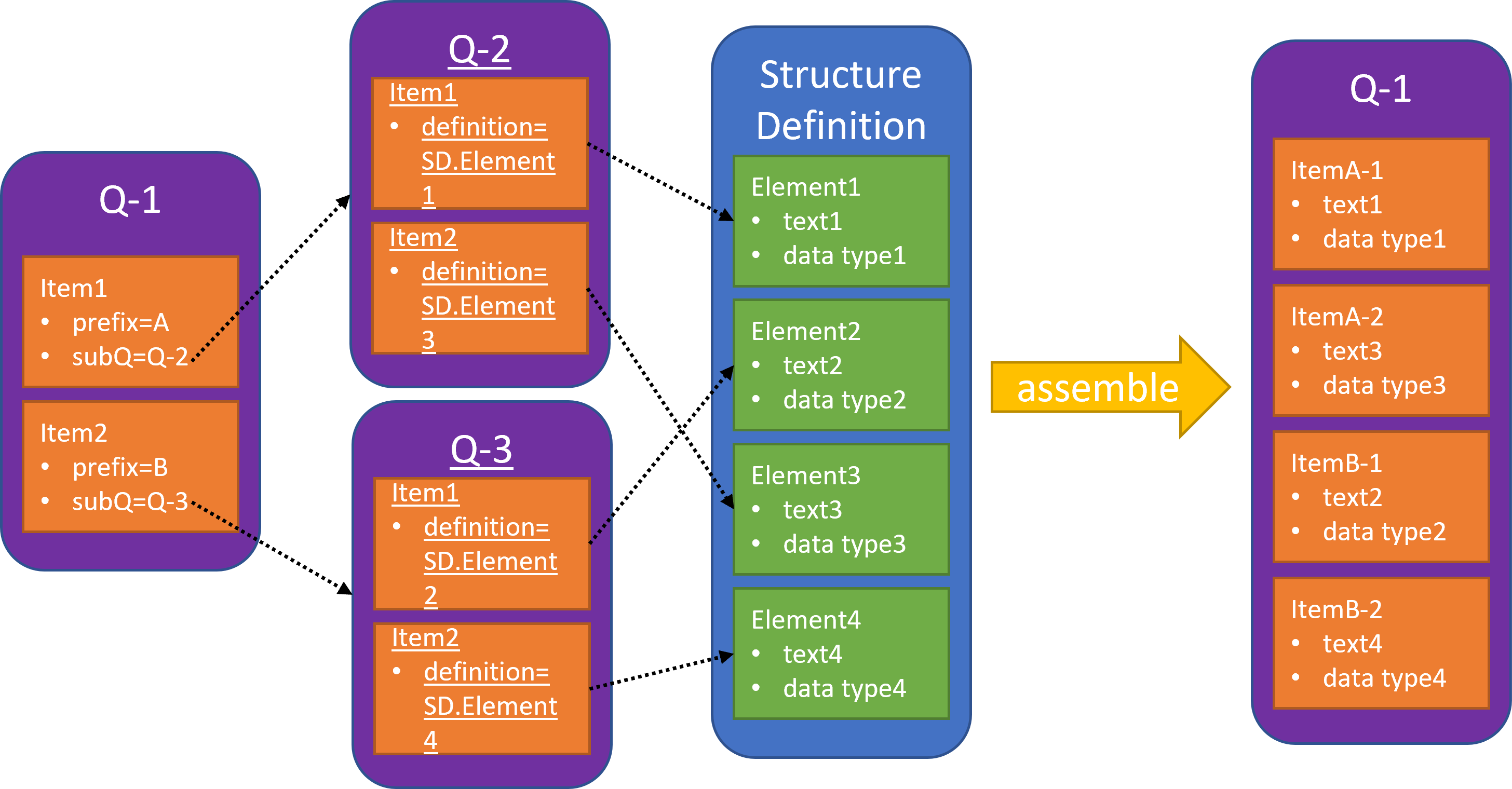
The first questionnaire (Q1) contains two items, each with a sub-module extension pointing to other questionnaires - Q2 and Q3. Those two sub-questionnaires in term make use of the 'definition' element to refer to data elements from a single StructureDefinition. (In practice, the elements could as easily have been pointed to from a variety of StructureDefinitions.) The assemble operation then produces a new instance of Q1 that combines all of the items referenced from the two sub-modules and brings in the question text and other metadata from the referenced element definitions.
The assembly process can be done internally or by invoking the $assemble operation. Questionnaires might use any combination of defining content traditionally (i.e. all item details defined inline), referencing sub-questionnaires, and/or referencing external data elements. There is also no theoretical limit to the amount of nesting that can happen with sub-questionnaires, though practically more than 2-3 levels of nesting are very unlikely.
When working with modular questionnaires, the 'assembly' step should be performed prior to any population steps.
It is helpful to know when a Questionnaire is going to require assembly or not. It is also helful to know whether a particular questionnaire can be used as a 'root' form for entry, can be used as a sub-module or either. A system can search through for items that declare the subQuestionnaire extension, though doing so isn't terribly efficient. However, for Data Element-based Questionnaires, there is no mechanism to tell with certainty that assembly is required - the 'definition' element may be included in questions for a variety of reasons and some degree of metadata may be maintained in the 'master' Questionnaire for readability. Therefore, this specification defines a assemble-expectation extension that allows flagging whether a particular Questionnaire requires assembly, whether it is safe to use as a subQuestionnaire and/or whether it can be used as a 'root' Questionnaire.
| code | $assemble before use? | Can be subQuestionnaire? | Can be root questionnaire? |
|---|---|---|---|
| assemble-root-or-child | Yes | Yes | Yes |
| assemble-root | Yes | No | Yes |
| assemble-child | Yes | Yes | No |
| independent-root-or-child | No | Yes | Yes |
| independent-child | No | Yes | No |
There is no code for a questionnaire that's intended for use as a stand-alone form, doesn't require assembly and isn't intended for use as a child form, because that's the default.
In addition to these codes, the code system has a few additional abstract codes that are only available to aid in searching:
assembly encompasses all codes that mean assembly is required and independent encompasses all codes that don't require assembly
(though it won't include Questionnaires where the extension isn't present at all). E.g. to find all Questionnaires that don't require assembly, you would search
Questionnaire?assemble-expectation:below=independent as well as Questionnaire?assemble-expectation:missing=true. Alternatively, if 'missing'
and 'below' aren't supported, you could simply use Questionnaire?assemble-expectation:not=assemble-root-or-child,assemble-root,assemble-child.
root encompasses all codes that mean the form can be the 'root' for data entry. To find all Questionnaires that can be the root for data capture, you
would search Questionnaire?assemble-expectation:below=root as well as Questionnaire?assemble-expectation:missing=true. Alternatively, if 'missing'
and 'below' aren't supported, you could simply use Questionnaire?assemble-expectation:not=assemble-child,independent-child.
child encompasses all codes that mean the form can be used as a sub-module. To find all Questionnaires that can be safely used as sub-modules, you
would search Questionnaire?assemble-expectation=assemble-root-or-child,assemble-child,indelpendent-root-or-child,independent-child.
The notion of a modular Questionnaire is that a 'display' item in a parent questionnaire can include an extension pointing to a specific Questionnaire whose items should be embedded in the resulting assembled Questionnaire in place of the 'display' item. The details of how this works are as follows:
assemble-root-or-child would change to independent-root-or-child.linkIdPrefix. If
there is a linkIdPrefix in context at the time a subQuestionnaire is substituted, that linkIdPrefix SHALL be pre-pended to the linkId and
enableWhen.question elements of all items in that Questionnaire. See the examples to see how this works in practice.
If linkIdPrefix is not used, care should be taken to ensure that linkIds are appropriately coordinated to avoid overlap across all referenced
QuestionnairesassembleContext extension on a Questionnaire indicates that it can ONLY be used as a part of a modular Questionnaire.If stored, an assembled Questionnaire SHALL have the same URL and Version as the base Questionnaire. Note that this means that it's possible for a server to have multiple Questionnaire instances that share the same URL and Version. Clients SHOULD populate the knowledge-capability and SHALL populate it if they know that both unassembled and assembled versions will be hosted on the same server. This extension allows differentiating between assembled (executable) from non-assembled (computable) instances. As part of the assembly process, the assembly engine SHOULD add assembledFrom extensions pointing to the specific versions of all descendant Questionnaires that were used as part of the assembly process. The root questionnaire doesn't need to be listed as its URL and version will be the same as the assembled Questionnaire.
In situations where there can be more than one assembled version of the same questionnaire version hosted on the same server, the assembly process SHALL also populate packagesource (and the package information that can be gleaned from it) to help differentiate between multiple assembled instances of a Questionnaire. This will typically only happen where the Questionnaire component hierarchy isn't all version-specific.
Data Element-based Questionnaires rely on the fact that Questionnaire 'item' elements largely correspond to the information found in the ElementDefinitions that are part of StructureDefinitions. These might be FHIR resources or data types, FHIR profiles, or logical models that represent any type of data at all. Full details on the mappings between Questionnaire.item and StructureDefinition.snapshot.element as well as general guidance on how definitions are to be mapped, including mapping to version-specific artifacts, mapping to slices, etc. are found in the FHIR core specification here.
The process for 'assembling' a Questionnaire that leverages Data Element-based mappings is as follows:
item.definition element is present, try to resolve the referenced
element.
item.definition. This process recurses. The linkId
of the generated items should be a concatenation of the linkId of the group and the path of the element.
If a system wants to create a library of 'questions' that can be drawn on by Questionnaires, this can be accomplished by:
The approach taken will depend on whether metadata such as status, publisher, etc. needs to be tracked on a per element basis or can be tracked at a higher level of granularity. Note that even when creating a separate data model for each item, some items may be 'complex', representing a 'group' with multiple child questions, and thus there will still be multiple elements in the StructureDefinition.
The only thing this implementation guide adds to the capabilities described in the base specification is the formal definition of the $assemble operation, including expectations of behavior for situations when the properties for an item in the base Questionnaire differ from those in the referenced definition.
This specification includes a simple set of examples that highlight the functionality of the two different modular questionnaire mechanisms. They also serve as test cases for systems that might want to check their support for the $assemble operation (or equivalent internal functionality). The files are as follows: