This page is part of the FHIR Bulk Data Access (Flat FHIR) (v1.0.0: STU 1) based on FHIR (HL7® FHIR® Standard) R4. The current version which supersedes this version is 3.0.0. For a full list of available versions, see the Directory of published versions
This profile is intended to be used by developers of backend services (clients) that autonomously (or semi-autonomously) need to access resources from FHIR servers that have pre-authorized defined scopes of access. This specification handles use cases complementary to the SMART App Launch protocol. Specifically, this profile describes the registration-time metadata required for a client to be pre-authorized, and the runtime process by which the client acquires an access token that can be used to retrieve FHIR resources. This specification is not restricted to use for retrieving bulk data; it may be used to connect to any FHIR API endpoint, including both synchronous and asynchronous access.
Note See Also: The FHIR specification includes a set of security considerations including security, privacy, and access control. These considerations apply to diverse use cases and provide general guidance for choosing among security specifications for particular use cases.
An analytics platform or data warehouse that periodically performs a bulk data import from an electronic health record system for analysis of a population of patients.
A lab monitoring service that determines which patients are currently admitted to the hospital, reviews incoming laboratory results, and generates clinical alerts when specific trigger conditions are met. Note that in this example, the monitoring service may be a backend client to multiple servers.
A data integration service that periodically queries the EHR for newly registered patients and synchronizes these with an external database
A utilization tracking system that queries an EHR every minute for bed and room usage and displays statistics on a wall monitor.
Public health surveillance studies that do not require real-time exchange of data.
This specification uses the conformance verbs SHALL, SHOULD, and MAY as defined in RFC2119. Unlike RFC 2119, however, this specification allows that different applications may not be able to interoperate because of how they use optional features. In particular:
A server MAY advertise its conformance with SMART Backend Services, by hosting a Well-Known Uniform Resource Identifiers (URIs) (RFC5785) JSON document as described at SMART App Launch Authorization Discovery. If advertising support, a server’s /.well-known/smart-configuration endpoint SHOULD include token_endpoint, scopes_supported, token_endpoint_auth_methods_supported (with values that include private_key_jwt), and token_endpoint_auth_signing_alg_values_supported (with values that include at least one of RS384, ES384) attributes for backend services. The response is a JSON document using the application/json mime type.
HTTP/1.1 200 OK
Content-Type: application/json
{
"token_endpoint": "https://ehr.example.com/auth/token",
"token_endpoint_auth_methods_supported": ["private_key_jwt"],
"token_endpoint_auth_signing_alg_values_supported": ["RS384", "ES384"],
"scopes_supported": ["system/*.read"],
"registration_endpoint": "https://ehr.example.com/auth/register"
}
Before a SMART client can run against a FHIR server, the client SHALL generate or obtain an asymmetric key pair and SHALL register its public key set with that FHIR server’s authorization service. SMART does not require a standards-based registration process, but we encourage FHIR service implementers to consider using the OAuth 2.0 Dynamic Client Registration Protocol.
No matter how a client registers with a FHIR authorization service, the client SHALL register the public key the client will use to authenticate itself to the SMART FHIR authorization server. The public key SHALL be conveyed to the FHIR authorization server in a JSON Web Key (JWK) structure presented within a JWK Set, as defined in JSON Web Key Set (JWKS). The client SHALL protect the associated private key from unauthorized disclosure and corruption.
For consistency in implementation, the client’s JWK SHALL be shared with the FHIR server using one of the following techniques:
URL to JWK Set (strongly preferred). This URL communicates the TLS-protected endpoint where the client’s public JWK Set can be found. This endpoint SHALL be accessible via TLS without authentication or authorization. Advantages of this approach are that it allows a client to rotate its own keys by updating the hosted content at the JWK Set URL, assures that the public key used by the FHIR server is current, and avoids the need for the FHIR server to maintain and protect the JWK Set.
JWK Set directly (strongly discouraged). If a client cannot host the JWK Set at a TLS-protected URL, it MAY supply the JWK Set directly to the FHIR server at registration time. In this case, the FHIR server SHALL protect the JWK Set from corruption, and SHOULD remind the client to send an update whenever the key set changes. Conveying the JWK Set directly carries the limitation that it does not enable the client to rotate its keys in-band. Incuding both the current and successor keys within the JWK Set helps counter this limitation. However, this approach places increased responsibility on the FHIR server for protecting the integrity of the key(s) over time, and denies the FHIR server the opportunity to validate the currency and integrity of the key at the time it is used.
The client SHALL be capable of generating a JSON Web Signature in accordance with RFC7515. The client SHALL support both RS384 and ES384 for the JSON Web Algorithm (JWA) header parameter as defined in RFC7518.
The FHIR authorization server SHALL be capable of validating signatures with at least one of RS384 or ES384.
Over time, best practices for asymmetric signatures are likely to evolve. While this specification mandates a baseline of support clients and servers MAY support and use additional algorithms for signature validation.
As a reference, the signature algorithm discovery protocol token_endpoint_auth_signing_alg_values_supported property is defined in OpenID Connect as part of the OAuth2 server metadata.
No matter how a JWK Set is communicated to the FHIR server, each JWK SHALL represent an
asymmetric key by including kty and kid properties, with content conveyed using
“bare key” properties (i.e., direct base64 encoding of key material as integer values).
This means that:
n and e values (modulus and exponent)crv, x, and y values (curve,
x-coordinate, and y-coordinate, for EC keys)Upon registration, the client SHALL be assigned a client_id, which the client SHALL use when
requesting an access token.
By the time a client has been registered with the FHIR server, the key elements of organizational trust will have been established. That is, the client will be considered “pre-authorized” to access FHIR resources. Then, at runtime, the client will need to obtain an access token in order to retrieve FHIR resources as pre-authorized. Such access tokens are issued by the FHIR authorization server, in accordance with the OAuth 2.0 Authorization Framework, RFC6749.
Because the authorization scope is limited to protected resources previously arranged with the authorization server, the client credentials grant flow, as defined in Section 4.4 of RFC6749, may be used to request authorization. Use of the client credentials grant type requires that the client SHALL be a “confidential” client capable of protecting its authentication credential.
This specification describes requirements for requesting an access token through the use of an OAuth 2.0 client credentials flow, with a JWT assertion as the client’s authentication mechanism. The exchange, as depicted below, allows the client to authenticate itself to the FHIR server and to request a short-lived access token in a single exchange.
To begin the exchange, the client SHALL use the Transport Layer Security (TLS) Protocol Version 1.2 (RFC5246) or a more recent version of TLS to authenticate the identity of the FHIR authorization server and to establish an encrypted, integrity-protected link for securing all exchanges between the client and the authorization server’s token endpoint. All exchanges described herein between the client and the FHIR server SHALL be secured using TLS V1.2 or a more recent version of TLS .
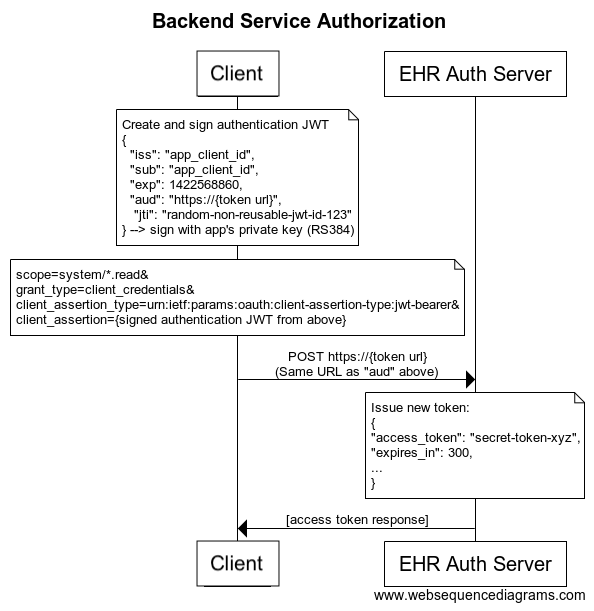
Before a client can request an access token, it SHALL generate a
one-time-use JSON Web Token (JWT) that will be used to authenticate the client to
the FHIR authorization server. The authentication JWT SHALL include the
following claims, and SHALL be signed with the client’s private
key (which SHOULD be an RS384 or ES384 signature). For a practical reference on JWT, as well as debugging
tools and client libraries, see https://jwt.io.
| Authentication JWT Header Values | ||
|---|---|---|
alg |
required | The JWA algorithm (e.g., RS384, ES384) used for signing the authentication JWT.
|
kid |
required | The identifier of the key-pair used to sign this JWT. This identifier SHALL be unique within the client's JWK Set. |
typ |
required | Fixed value: JWT. |
jku |
optional | The TLS-protected URL to the JWK Set containing the public key(s) accessible without authentication or authorization. When present, this should match a value that the client supplied to the FHIR server at client registration time. (When absent, the FHIR server SHOULD fall back on the JWK Set URL or the JWK Set supplied at registration time. |
| Authentication JWT Claims | ||
|---|---|---|
iss |
required | Issuer of the JWT -- the client's client_id, as determined during registration with the FHIR authorization server
(note that this is the same as the value for the sub claim) |
sub |
required | The service's client_id, as determined during registration with the FHIR authorization server
(note that this is the same as the value for the iss claim) |
aud |
required | The FHIR authorization server's "token URL" (the same URL to which this authentication JWT will be posted -- see below) |
exp |
required | Expiration time integer for this authentication JWT, expressed in seconds since the "Epoch" (1970-01-01T00:00:00Z UTC). This time SHALL be no more than five minutes in the future. |
jti |
required | A nonce string value that uniquely identifies this authentication JWT. |
After generating an authentication JWT, the client requests a new access token
via HTTP POST to the FHIR authorization server’s token endpoint URL, using
content-type application/x-www-form-urlencoded with the following parameters:
| Parameters | ||
|---|---|---|
scope |
required | The scope of access requested. See note about scopes below |
grant_type |
required | Fixed value: client_credentials |
client_assertion_type |
required | Fixed value: urn:ietf:params:oauth:client-assertion-type:jwt-bearer |
client_assertion |
required | Signed authentication JWT value (see above) |
As the client authorization addressed by this specification involves no user or launch context,
the existing SMART on FHIR scopes are not appropriate. Instead, clients SHALL use
“system” scopes that parallel SMART “user” scopes. System scopes have the format
system/(:resourceType|*).(read|write|*)– which conveys
the same access scope as the matching user format user/(:resourceType|*).(read|write|*).
However, system scopes are associated with permissions assigned to an authorized
software client rather than to a human end-user.
There are several cases where a client might ask for data that the client cannot or will not return:
_type=Observation) but has scopes that only permit system/Patient.read). In this case a server SHOULD respond with a failure to the initial request._type=Practitioner) but the server does not support exporting Practitioner data). In this case a server SHOULD respond with a failure to the initial request.The EHR’s authorization server SHALL validate the JWT according to the processing requirements defined in Section 3 of RFC7523 including validation of the signature on the JWT.
In addition, the authentication server SHALL:
jti value has not been previously encountered for the given iss within the maximum allowed authentication JWT lifetime (e.g., 5 minutes). This check prevents replay attacks.client_id provided is known and matches the JWT’s iss claimTo resolve a key to verify signatures, a server SHALL follow this algorithm:
jku header is present, verify that the jku is whitelisted (i.e., that it
matches the value supplied at registration time for the specified client_id).
jku header is not whitelisted, the signature verification fails.jku header is whitelisted, create a set of potential keys by dereferencing the jku URL. Proceed to step 3.jku is absent, create a set of potential key sources consisting of: all keys found by dereferencing the registration-time JWK Set URL (if any) + any keys supplied in the registration-time JWK Set (if any). Proceed to step 3.kid matches the value supplied in the client's JWK header, and the kty is consistent with the signature algorithm used for the JWT (e.g., RSA for a JWT using an RSA-based signature, or EC for a JWT using an EC-based signature).If an error is encountered during the authentication process, the server SHALL
respond with an invalid_client error as defined by
the OAuth 2.0 specification.
Once the client has been authenticated, the authorization server SHALL mediate the request to assure that the scope requested is within the scope pre-authorized to the client.
If the access token request is valid and authorized, the authorization server SHALL issue an access token in response. The access token response SHALL be a JSON object with the following properties:
| Access token response: property names | ||
|---|---|---|
access_token |
required | The access token issued by the authorization server. |
token_type |
required | Fixed value: bearer. |
expires_in |
required | The lifetime in seconds of the access token. The recommended value is 300, for a five-minute token lifetime. |
scope |
required | Scope of access authorized. Note that this can be different from the scopes requested by the app. |
To minimize risks associated with token redirection, the scope of each access token SHOULD encompass, and be limited to, the resources requested. Access tokens issued under this profile SHALL be short-lived; the expires_in
value SHOULD NOT exceed 300, which represents an expiration-time of five minutes.
The client SHOULD return a “Cache-Control” header in its JWKS response
If an error is encountered during the authorization process, the server SHALL
respond with the appropriate error message defined in Section 5.2 of the OAuth 2.0 specification. The server SHOULD include an
error_uri or error_description as defined in OAuth 2.0.
Rules regarding circumstances under which a client is required to obtain and present an access token along with a request are based on risk-management decisions that each FHIR resource service needs to make, considering the workflows involved, perceived risks, and the organization’s risk-management policies. Refresh tokens SHOULD NOT be issued.
Assume that a “bilirubin result monitoring service” client has registered with the FHIR authorization server, establishing the following
bili_monitorclient_id: bili_monitorkid value (see example JWK)The client protects its private key from unauthorized access, use, and modification.
At runtime, when the bilirubin monitoring service wants to
start monitoring some bilirubin values, it needs to obtain an OAuth 2.0 access
token with the scopes system/*.read and system/CommunicationRequest.write. To accomplish
this (see example raw), the client must first generate a one-time-use authentication JWT with the following claims:
{
"iss": "bili_monitor",
"sub": "bili_monitor",
"aud": "https://authorize.smarthealthit.org/token",
"exp": 1422568860,
"jti": "random-non-reusable-jwt-id-123"
}
Using the client’s RSA private key, with SHA-384 hashing (as specified for
an RS384 algorithm (alg) parameter value in RFC7518), the signed token
value is:
eyJ0eXAiOiJKV1QiLCJhbGciOiJSUzM4NCIsImtpZCI6ImVlZTlmMTdhM2I1OThmZDg2NDE3YTk4MGI1OTFmYmU2In0.eyJpc3MiOiJiaWxpX21vbml0b3IiLCJzdWIiOiJiaWxpX21vbml0b3IiLCJhdWQiOiJodHRwczovL2F1dGhvcml6ZS5zbWFydGhlYWx0aGl0Lm9yZy90b2tlbiIsImV4cCI6MTQyMjU2ODg2MCwianRpIjoicmFuZG9tLW5vbi1yZXVzYWJsZS1qd3QtaWQtMTIzIn0.l2E3-ThahEzJ_gaAK8sosc9uk1uhsISmJfwQOtooEcgUiqkdMFdAUE7sr8uJN0fTmTP9TUxssFEAQnCOF8QjkMXngEruIL190YVlwukGgv1wazsi_ptI9euWAf2AjOXaPFm6t629vzdznzVu08EWglG70l41697AXnFK8GUWSBf_8WHrcmFwLD_EpO_BWMoEIGDOOLGjYzOB_eN6abpUo4GCB9gX2-U8IGXAU8UG-axLb35qY7Mczwq9oxM9Z0_IcC8R8TJJQFQXzazo9YZmqts6qQ4pRlsfKpy9IzyLzyR9KZyKLZalBytwkr2lW7QU3tC-xPrf43jQFVKr07f9dA
Note: to inspect this example JWT, you can visit https://jwt.io. Paste the signed
JWT value above into the “Encoded” field, and paste the sample public signing key (starting with the {"kty": "RSA" JSON object, and excluding the { "keys": [ JWK Set wrapping array) into the “Public Key” box.
The plaintext JWT will be displayed in the “Decoded:Payload” field, and a “Signature Verified” message will appear.
The client then calls the SMART authentication server’s “token endpoint” using the one-time use authentication JWT as its authentication mechanism:
Request
POST /token HTTP/1.1
Host: authorize.smarthealthit.org
Content-Type: application/x-www-form-urlencoded
grant_type=client_credentials&scope=system%2F*.read%20system%2FCommunicationRequest.write&client_assertion_type=urn%3Aietf%3Aparams%3Aoauth%3Aclient-assertion-type%3Ajwt-bearer&client_assertion=eyJ0eXAiOiJKV1QiLCJhbGciOiJSUzM4NCIsImtpZCI6ImVlZTlmMTdhM2I1OThmZDg2NDE3YTk4MGI1OTFmYmU2In0.eyJpc3MiOiJiaWxpX21vbml0b3IiLCJzdWIiOiJiaWxpX21vbml0b3IiLCJhdWQiOiJodHRwczovL2F1dGhvcml6ZS5zbWFydGhlYWx0aGl0Lm9yZy90b2tlbiIsImV4cCI6MTQyMjU2ODg2MCwianRpIjoicmFuZG9tLW5vbi1yZXVzYWJsZS1qd3QtaWQtMTIzIn0.l2E3-ThahEzJ_gaAK8sosc9uk1uhsISmJfwQOtooEcgUiqkdMFdAUE7sr8uJN0fTmTP9TUxssFEAQnCOF8QjkMXngEruIL190YVlwukGgv1wazsi_ptI9euWAf2AjOXaPFm6t629vzdznzVu08EWglG70l41697AXnFK8GUWSBf_8WHrcmFwLD_EpO_BWMoEIGDOOLGjYzOB_eN6abpUo4GCB9gX2-U8IGXAU8UG-axLb35qY7Mczwq9oxM9Z0_IcC8R8TJJQFQXzazo9YZmqts6qQ4pRlsfKpy9IzyLzyR9KZyKLZalBytwkr2lW7QU3tC-xPrf43jQFVKr07f9dA
Response
The response is a bearer token that will enable the client to retrieve
resources from, and communicate with, the FHIR resource server for a five-minute time period.
HTTP/1.1 200 OK
Content-Type: application/json;charset=UTF-8
Cache-Control: no-store
Pragma: no-cache
{
"access_token": "m7rt6i7s9nuxkjvi8vsx",
"token_type": "bearer",
"expires_in": 300,
"scope": "system/*.read system/CommunicationRequest.write"
}
With a valid access token, a client MAY issue a FHIR API call to a FHIR resource server or other appropriate endpoint. The request MUST include an Authorization header that presents the access_token as a “Bearer” token:
Authorization: Bearer {access_token}
[where {access_token} is replaced with the actual token value]
Example Request
GET https://ehr.example.org/metadata
Authorization: Bearer m7rt6i7s9nuxkjvi8vsx
The server SHALL validate the access token and SHALL ensure that the token has not expired and that its scope includes the requested resource. The method the server uses to validate the access token is beyond the scope of this specification but generally involves an interaction or coordination between the resource server and the authorization server.