This page is part of the Da Vinci Data Exchange for Quality Measures (DEQM) FHIR IG (v2.1.0: STU 3) based on FHIR (HL7® FHIR® Standard) R4. The current version which supersedes this version is 5.0.0. For a full list of available versions, see the Directory of published versions
ONLY the new content for Gaps in Care is in the scope for ballot for the September, 2020 Ballot Cycle. Data Exchange is not in scope for ballot comment.
Clinical Quality Measures (CQMs) are a common tool used throughout healthcare to help evaluate and understand the impact and quality of the care being provided to an individual or population. The intent of data of interest is the source data needed to calculate a quality measure, as specified by the data requirements of the measure. For example, for a colorectal cancer screening measure, the data of interest is the set of conditions, procedures, and observations related to determining whether a patient is in the initial population, denominator, and numerator of the quality measure. To effectively evaluate quality measures in such an environment requires timely exchange of the relevant data.
Transactions between Consumers (organizations that want to evaluate quality measures) and Producers (organizations that deliver care to patients) are triggered by use case specific clinical or administrative events such as the completion of a Medication Reconciliation or a request from a Payer for the attestation information. Note that although triggering is implementation specific and out of scope for this IG, there are a variety of potential triggering points for reporting events within clinical systems. These include:
and there will be a need to convey triggering information in a computable way to EHRs and other clinical systems.
This Implementation Guide (IG) describes three methods of exchanging data quality information using a set of FHIR operations that provide the framework to exchange CQM data:
Note that FHIR operations allow the implementation to be viewed as a ‘black box’ free to decide how to satisfy the query - “give me the data of interest for a measure” - without requiring generic FHIR search functionality.
This project recognizes the impact of the Argonaut Clinical Data Subscriptions project which is working on event based subscriptions and major revisions to the Subscription resource for FHIR R5. In a future version this guide, a subscription based exchange is planned and will align with the outcomes of the Argonaut project.
The following resources are used in all data exchange transactions:
| Resource Type | Profile Name | Link to Profile |
|---|---|---|
| Library | CQFM Library Profile | CQFM Library |
| Measure | CQFM Measure Profile | CQFM Measure |
| MeasureReport | DEQM Data Exchange MeasureReport Profile | DEQM Data Exchange MeasureReport Profile |
| Organization | DEQM Organization Profile | DEQM Organization |
| Patient | QI Core Patient Profile | QI Core Patient |
Depending on the specific Measure, various DEQM and QI Core Profiles are also used in addition to the profiles listed above
The DEQM resources form a network through their relationships with each other - either through a direct reference to another resource or through a chain of intermediate references. These groups of resources are referred to as resources graphs. The DEQM data exchange resource graph is shown in Figure 2-1:
The $submit-data operation allows a Producer to submit data of interest for a particular quality measure within the specified submission period. The operation MAY be repeated during the submission period as additional data relevant to the quality measure becomes available. The Producer submits the data either as incremental or snapshot updates. These update methods are described in detail below.
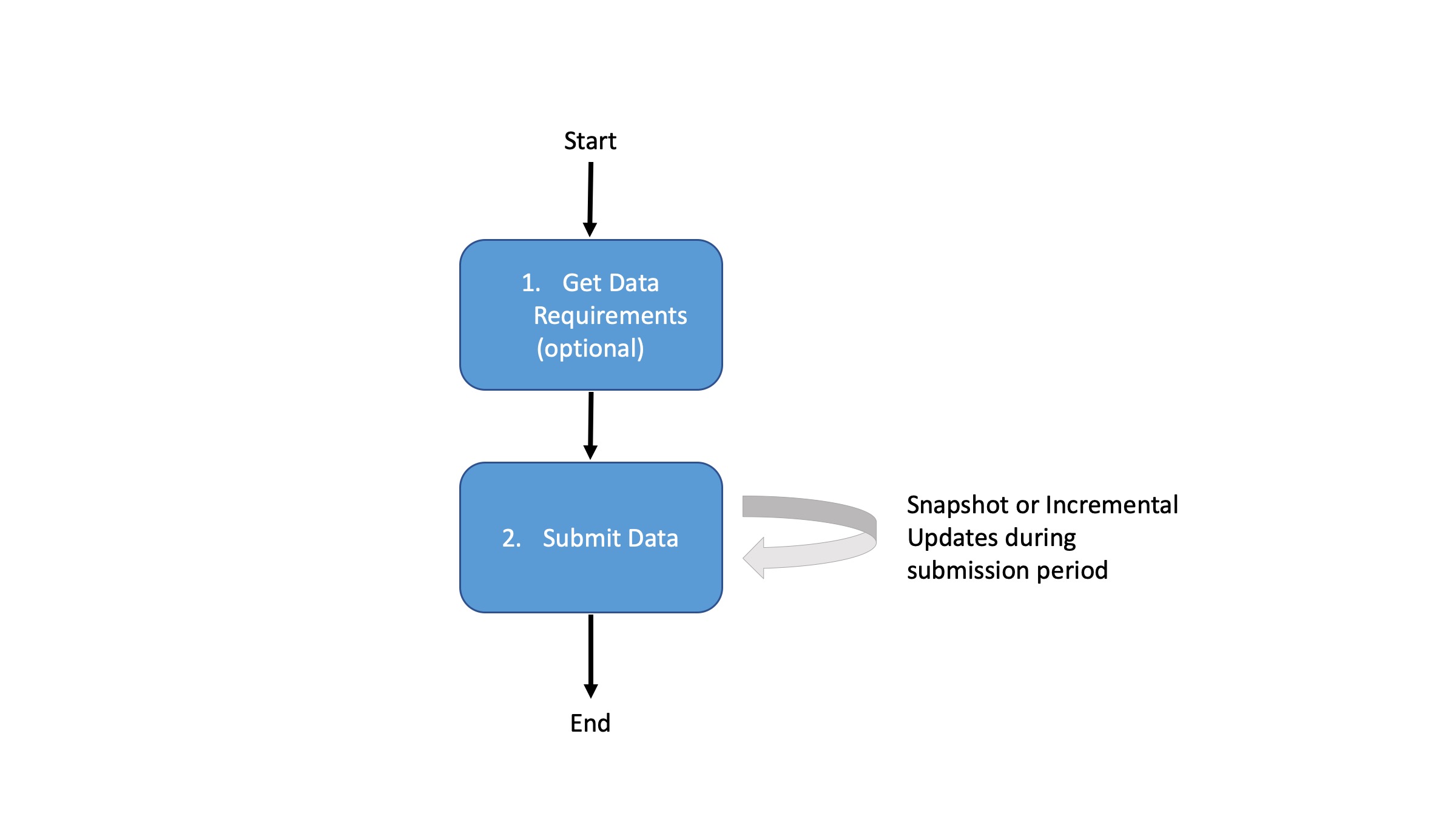
To support the Submit Data operation, an implementation needs to know specifically what data are required to provide as the payload for the operation. As described in the Background section of this guide, the profiles used in measuring and reporting CQMs are developed through a multi-stakeholder consensus-based process and are made available to the Producer. The Producer is able to query for profiles needed for reporting a given measure and the criteria for the sending of the data. This can be done manually by reviewing the measure definition or computationally by invoking the Data Requirements operation on a Consumer’s measure instance endpoint as described below. These profiles are subsequently referenced in the MeasureReport.evaluatedResources element when submitting the measure data to the Consumer.
Note that because the data exchange scenarios described are intended to support exchange throughout a measurement period, the versions of measure specifications may change during the measurement period. Care should be taken to ensure the appropriate versioning of measure specifications and the impact of those changes on data exchanged using these methods
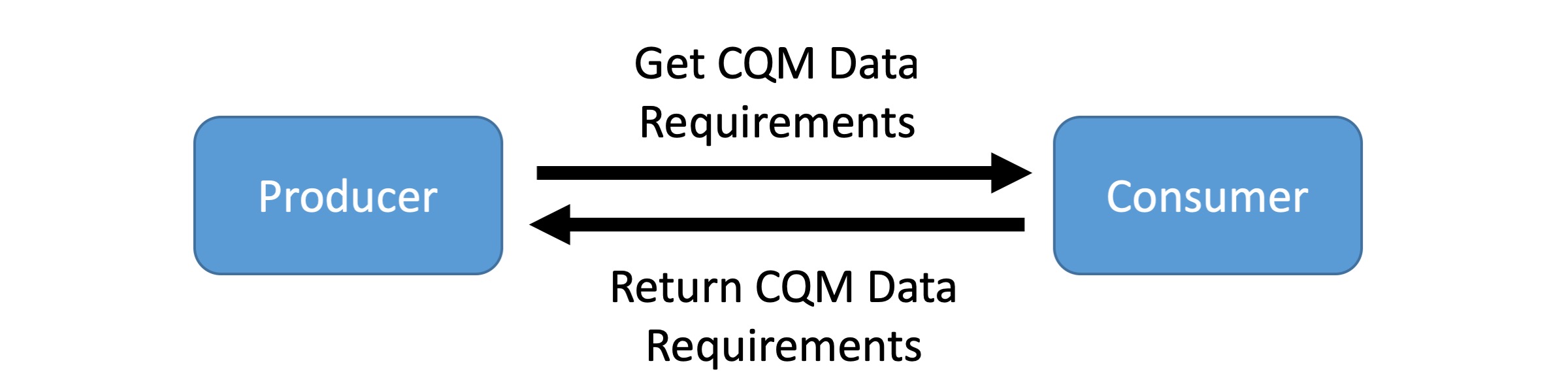
In addition to the resources listed above, the following artifacts are used in this transaction:
The required data for each Measure is discovered by invoking the Data Requirements operation on the Consumer’s Measure/[measure-id] endpoint. Using either the GET or POST Syntax, the operation can be invoked as follows:
GET|[base]/Measure/[measure-id]/$data-requirements?periodStart={periodStart}&periodEnd={periodEnd}
POST|[base]/Measure/[measure-id]/$data-requirements
Note the use of the periodStart and periodEnd parameters supports description of data requirements that filter based on the measurement period. For example, a measure may require data for a certain procedure within the last three years, and the data requirements returned will reflect that period.
Standard error responses to the Data Collection operation transactions including appropriate http response codes are documented in the FHIR specification for operation behavior.
Scenario
Provider X acting in the role of the Producer requests data requirements for the MRP measure from Payer Z which is acting in the role of Consumer. A Library resource containing the required resources for MRP attestation returned on successful evaluation.
Request using GET
GET [base]/Measure/measure-mrp/$data-requirements?periodStart=2018&periodEnd=2018
Request using POST
POST [base]/Measure/measure-mrp/$data-requirements
Request body
{
"resourceType":"Parameters",
"parameter":[
{
"name":"periodStart",
"valueDate":"2018"
},
{
"name":"periodEnd",
"valueDate":"2018"
}
]
}
Response
HTTP/1.1 200 OK
[other headers]
Response body
{
"resourceType": "Library",
"id": "library-mrp-example",
"meta": {
"source": "http://example.org/fhir/server"
},
"text": {
"status": "generated",
"div": "<div xmlns=\"http://www.w3.org/1999/xhtml\"><p><b>Generated Narrative</b></p><p><b>id</b>: library-mrp-example</p><p><b>meta</b>: </p><p><b>url</b>: <a href=\"http://hl7.org/fhir/us/davinci-deqm/Library/library-mrp-example\">http://hl7.org/fhir/us/davinci-deqm/Library/library-mrp-example</a></p><p><b>version</b>: 2.1.0</p><p><b>name</b>: DEQMLibraryMRPExample</p><p><b>title</b>: DEQM Library MRP Example</p><p><b>status</b>: active</p><p><b>type</b>: <span title=\"Codes: {http://terminology.hl7.org/CodeSystem/library-type module-definition}\">Module Definition</span></p><p><b>date</b>: 15/08/2020 11:57:12 AM</p><p><b>publisher</b>: HL7 International - Clinical Quality Information Work Group</p><p><b>contact</b>: http://www.hl7.org/Special/committees/cqi/index.cfm</p><p><b>description</b>: Example Library resource to demonstrate the framework for MRP</p><p><b>jurisdiction</b>: <span title=\"Codes: {urn:iso:std:iso:3166 US}\">United States of America</span></p><p><b>dataRequirement</b>: , , , , , , </p></div>"
},
"url": "http://hl7.org/fhir/us/davinci-deqm/Library/library-mrp-example",
"version": "2.1.0",
"name": "DEQMLibraryMRPExample",
"title": "DEQM Library MRP Example",
"status": "active",
"type": {
"coding": [
{
"system": "http://terminology.hl7.org/CodeSystem/library-type",
"code": "module-definition"
}
]
},
"date": "2020-08-15T11:57:12+10:00",
"publisher": "HL7 International - Clinical Quality Information Work Group",
"contact": [
{
"telecom": [
{
"system": "url",
"value": "http://www.hl7.org/Special/committees/cqi/index.cfm"
}
]
}
],
"description": "Example Library resource to demonstrate the framework for MRP",
"jurisdiction": [
{
"coding": [
{
"system": "urn:iso:std:iso:3166",
"code": "US"
}
]
}
],
"dataRequirement": [
{
"type": "MeasureReport",
"profile": [
"http://hl7.org/fhir/us/davinci-deqm/StructureDefinition/datax-measurereport-deqm"
]
},
{
"type": "Patient",
"profile": [
"http://hl7.org/fhir/us/qicore/StructureDefinition/qicore-patient"
]
},
{
"type": "Encounter",
"profile": [
"http://hl7.org/fhir/us/qicore/StructureDefinition/qicore-encounter"
]
},
{
"type": "Location",
"profile": [
"http://hl7.org/fhir/us/qicore/StructureDefinition/qicore-location"
]
},
{
"type": "Task",
"profile": [
"http://hl7.org/fhir/us/qicore/StructureDefinition/qicore-task"
]
},
{
"type": "Organization",
"profile": [
"http://hl7.org/fhir/us/davinci-deqm/StructureDefinition/organization-deqm"
]
},
{
"type": "Practitioner",
"profile": [
"http://hl7.org/fhir/us/davinci-deqm/StructureDefinition/practitioner-deqm"
]
}
]
}
For another example see the COL Data Requirements Operation example.
Once the Producer understands the data requirements, they will use the Submit Data operation to submit a MeasureReport and the referenced resources as discovered by the Data Requirements operation to the Consumer. There is no expectation that the submitted data represents all the data of interest, only that all the data submitted is relevant to the calculation of the measure for a particular subject or population. The Consumer simply accepts the submitted data and there is no expectation that the Consumer will actually evaluate the quality measure in response to every Submit Data. In addition, the Submit Data operation does not provide for analytics or feedback on the submitted data.
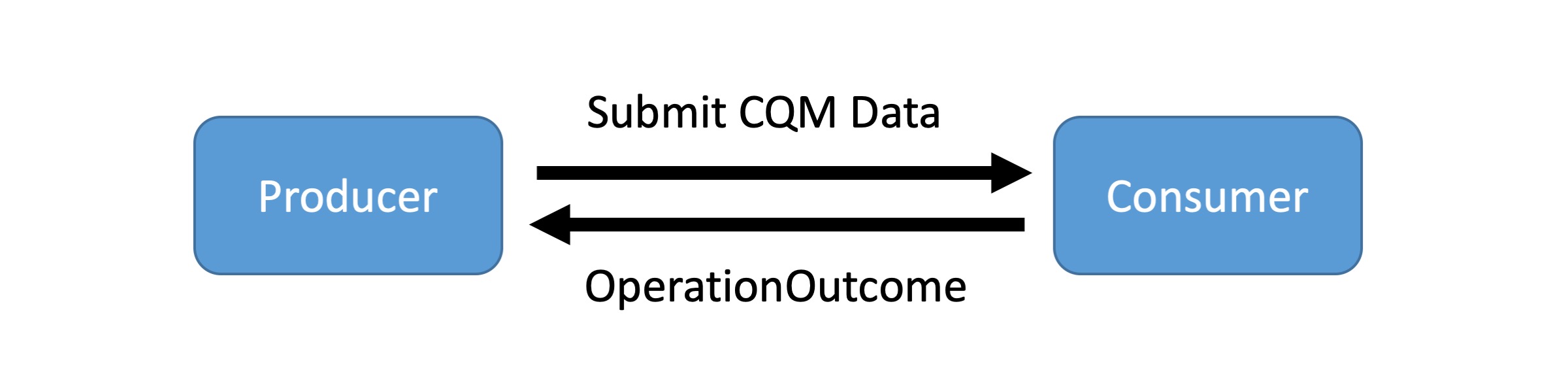
When the Producer submits updates to the measure data within the data submission period, the Producer can use snapshot or incremental updates for submitting data based on Producer and Consumer agreement. Note that neither method is preferred or a default and has to be agreed upon out of band.
Examples of patient ‘events’ that could trigger the submission of an update:
Discovery:
The Consumer SHALL advertise whether it supports snapshot or incremental data exchange via its CapabilityStatement using the DEQM Submit Data Update Type Extension. The extension is added to the CapabilityStatement.rest.resource.operation element for the Submit Data operation and the code is valued incremental or snapshot as shown below:
{
"resource": [
{
"type": "Measure",
"supportedProfile": [
"http://hl7.org/fhir/us/cqfmeasures/StructureDefinition/measure-cqfm"
],
"interaction": [
{
"code": "read"
}
],
"operation": [
{
"name": "submit-data",
"definition": "http://hl7.org/fhir/OperationDefinition/Measure-submit-data"
},
{
"extension": [
{
"url": "http://hl7.org/fhir/us/davinci-deqm/StructureDefinition/extension-updateType",
"valueCode": "incremental"
}
]
}
]
}
...snipped content...
]
}
(For a complete example, see the Consumer Server CapabilityStatement )
It is the responsibility of the Producer to discover whether snapshot or incremental data exchange is supported by the inspection of the Consumer’s CapabilityStatement.
The Producer SHALL populate the required DEQM Submit Data Update Type Extension on the DEQM Data Exchange MeasureReport Profile to indicate whether the payload is a snapshot or incremental update for both the initial transaction and subsequent updates.
The Consumer SHALL reject the submit data payload if there is mismatch between the Consumer’s stated capabilities and the required modifier extension by returning a 400 Bad Request http error code. An OperationOutcome SHOULD be returned stating that the [snapshot/incremental] update is not supported as shown in the following example:
HTTP/1.1 400 Not Found
[other headers]
{
"resourceType": "OperationOutcome",
"id": "no-status",
"issue": [
{
"severity": "error",
"code": "business-rule",
"details": {
"text": "Snapshot/Incremental update is not supported."
},
"diagnostics": "Resubmit the payload as a snapshot/incremental update and populate the extension http://hl7.org/fhir/us/davinci-deqm/StructureDefinition/extension-dataa-updateType" with the code 'snapshot'/'incremental'"
}
]
}
Incremental Update Requirements and Expectations:
For incremental data exchange, stable logical (resource) ids and meta.source elements are required for ALL transacted resources across ALL transactions.
MeasureReport.id + MeasureReport.meta.source, Patient.id + Patient.meta.souce, etc … must be the same for all data exchange interactions for a patient and measure during the submission period.Note that resource versions can be accessed using the FHIR RESTful history transaction
Snapshot Update Requirements and Expectations:
Snapshot data exchange overwrites previous data ( in other words, the Producer resubmit all data for multiple patients even for a single error).
Snapshot data exchange is appropriate when the Consumer system is stateless (doesn’t persist data)
Snapshot data exchange is appropriate when the Producer can’t support stable logical (resource) ids
In addition to the resources listed above, the following artifacts are used in this transaction:
Using the POST Syntax, the operation can be invoked by the Producer:
POST|[base]/Measure/[measure-id]/$submit-data
Standard error responses to the Submit Data operation transactions including appropriate http response codes are documented in the FHIR specification for operation behavior.
Scenario:
Provider X acting in the role of Producer submits MRP data for Patient Y to Payer Z who is acting in the role of Consumer. The body of the request is a Parameters resource containing the required profiles for MRP attestation using Task as the resource used to evaluate the measure. An HTTP Status success code is returned on successful submission.
Request using POST
POST [base]/Measure/measure-mrp/$submit-data
Request body
{
"resourceType":"Parameters",
"parameter":[
{
"name":"measurereport",
"resource":"{"resourceType": "MeasureReport",
...}
},
{
"name":"resource",
"resource":"{"resourceType": "Task",
...}
},
{
"name":"resource",
"resource":"{"resourceType": "Patient",
...}
},
{
"name":"resource",
"resource":"{"resourceType": "Location",
...}
},
{
"name":"resource",
"resource":"{"resourceType": "Practitioner",
...}
},
{
"name":"resource",
"resource":"{"resourceType": "Organization",
...}
},
{
"name":"resource",
"resource":"{"resourceType": "Coverage",
...}
},
]
}
Response
HTTP/1.1 200 OK
[other headers]
For a complete un-edited example see the MRP Submit Data Operation and COL Submit Data Operation examples.
In this scenario, the Consumer initiates a $collect-data operation to gather any available CQM data for a particular measure from the Producer. In response to the operation, the Producer returns a MeasureReport containing data relevant to the Measure. The Producer gathers the data requirements as described above in the Submit Data scenario. Like the Submit Data scenario, there is no expectation that the data returned represents all the data required to evaluate the quality measure only that all the data submitted is relevant to the calculation of the measure for a particular subject or population. Unlike the Submit Data interaction, the exchange is typically incremental as detailed below.
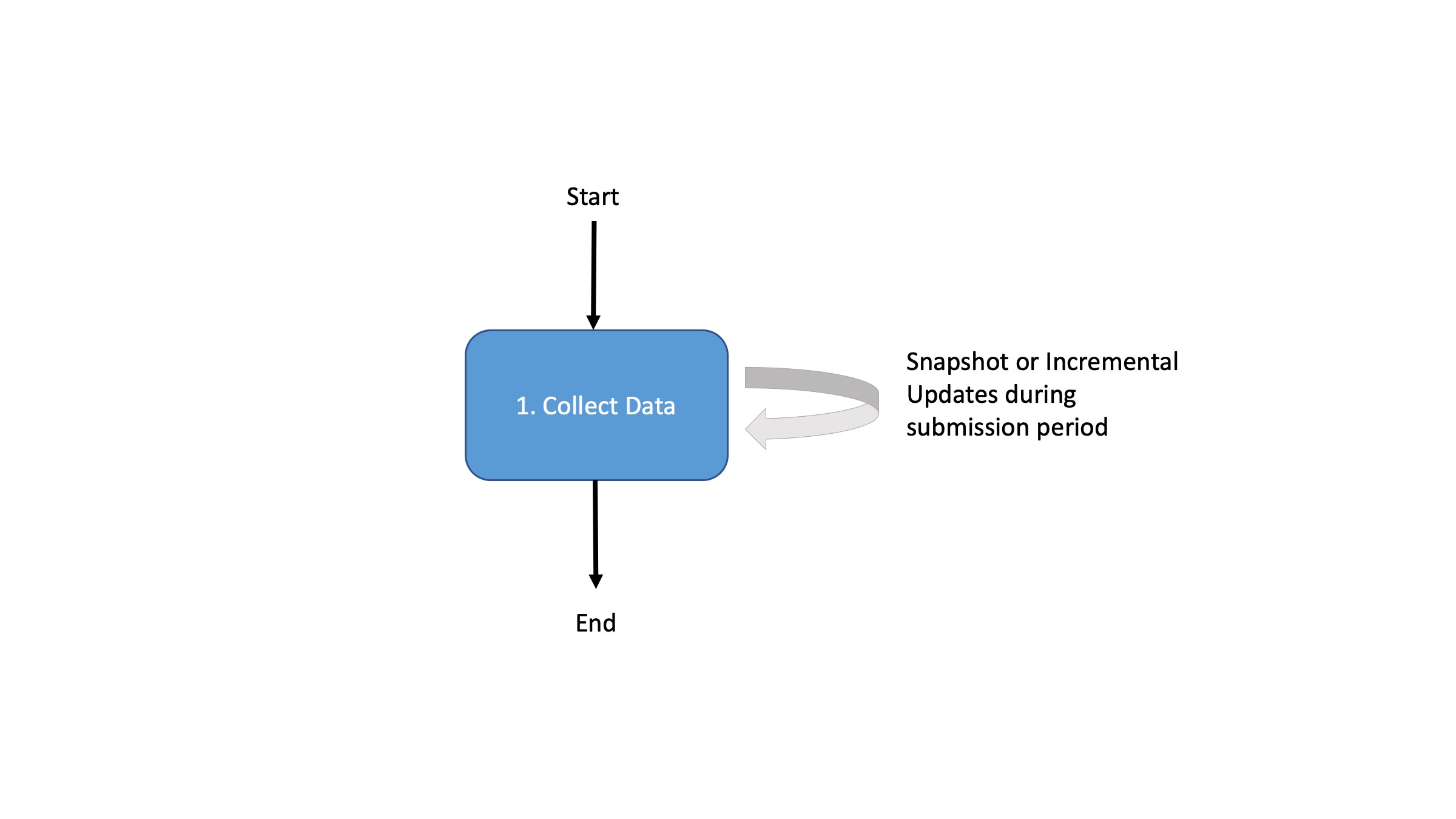
The Consumer uses a Collect Data operation to request any available relevant data for the evaluation of a particular measure from a Producer. Unlike the Submit Data interaction, the collect data exchange is typically incremental. This would typically be done on a periodic basis to support incremental collection of quality data. The lastReceivedOn parameter can be used to indicate when the last Collect Data operation was performed, allowing the Producer to limit the response to only data that has been entered or changed since the last received on date.
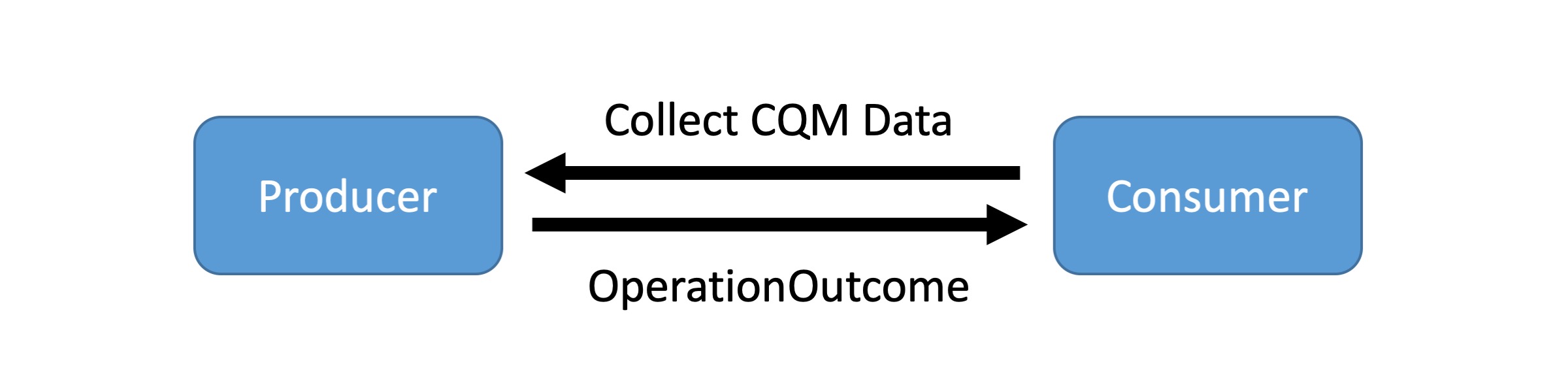
lastReceivedOn parameter for incremental data exchange - if the parameter present, it is an incremental update and snapshot if not.If the Producer cannot support the lastReceivedOn parameter then it SHALL return a 400 Bad Request http error code. An OperationOutcome SHOULD be returned stating that the lastReceivedOn parameter is not supported as shown in the following example:
HTTP/1.1 400 Not Found
[other headers]
{
"resourceType": "OperationOutcome",
"id": "no-status",
"issue": [
{
"severity": "error",
"code": "business-rule",
"details": {
"text": "The `lastReceivedOn` parameter is not supported "
},
"diagnostics": "Resubmit all the information in the payload as a snapshot update"
}
]
}
In addition to the resources listed above, the following artifacts are used in this transaction:
Collect Data:
Using either the GET or POST Syntax, the operation can be invoked by the Consumer:
GET|[base]/Measure/[measure-id]/$collect-data&[parameters]
POST|[base]/Measure/[measure-id]/$collect-data
Standard error responses to the Collect Data operation transactions including appropriate http response codes are documented in the FHIR specification for operation behavior.
Scenario:
Payer Z acting in the role of the Consumer collect Patient Z’s MRP data from Provider X which is acting in role of the Producer
Request using GET Syntax
GET [base]/MeasureReport/measure-mrp/$collect-data?subject=Patient/patient-z&provider=Practitioner/provider-x&periodStart=2018-06-19
Request using POST Syntax
POST [base]/MeasureReport/measure-mrp/$collect-data
Request body
{
"resourceType":"Parameters",
"parameter":[
{
"name":"subject",
"valueUri":"Patient/patient-z"
},
{
"name":"practitioner",
"valueUri":"Practitioner/provider-x"
},
{
"name":"periodStart",
"valueDate":"Practitioner/2018-06-19"
}
]
}
Response
HTTP/1.1 200 OK
[other headers]
Response body
{
"resourceType":"Parameters",
"parameter":[
{
"name":"measurereport",
"resource":"{"resourceType": "MeasureReport",
...}
},
{
"name":"resource",
"resource":"{"resourceType": "Task",
...}
},
{
"name":"resource",
"resource":"{"resourceType": "Patient",
...}
},
{
"name":"resource",
"resource":"{"resourceType": "Location",
...}
},
{
"name":"resource",
"resource":"{"resourceType": "Practitioner",
...}
},
{
"name":"resource",
"resource":"{"resourceType": "Organization",
...}
},
{
"name":"resource",
"resource":"{"resourceType": "Encounter",
...}
},
{
"name":"resource",
"resource":"{"resourceType": "Coverage",
...}
},
]
}
For a complete un-edited example see the COL Collect Data Operation example.
The transaction bundle processing as defined by FHIR specification is used for transacting the body of Submit Data operation request for multiple patients in a single interaction.
urn:uuid:...).POSTMeasure/$submit-data or Measure/[measure-id]/$submit-data.POST|[base]
{
"resourceType": "Bundle",
"type": "transaction",
"entry": [
{
"fullUrl": "urn:uuid:79378cb8-8f58-48e8-a5e8-60ac2755b674",
"resource": {
"resourceType": "Parameters",
"parameter": [
{
"name": "measurereport",
"resource": {
"resourceType": "MeasureReport",
...,
"name": "resource",
"resource": {
"resourceType": "Patient",
...,
[other "resource" parameters]
]
},
"request": {
"method": "POST",
"url": "Measure/[measure-id]/$submit-data"
}
....
Because operations are typically executed synchronously, a collect data request to a server returns a Parameter resource for a single patient as defined by the $collect-data operation. Execution of this operation and returning multiple patients in a single asynchronous transaction is outside the scope of this guide.
Note that the use of the X-Provenance header data with provenance data that establishes provenance of the data being submitted/collected SHOULD be supported. This provides the capability for associating the provider with the data submitted through the $submit-data and $collect-data transactions described above. If the X-Provenance header is used it should be consistent with the reporter element in the DEQM Data Exchange MeasureReport Profile.